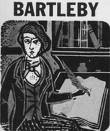
No, not Bartleby. The writing program. I've heard of writing software programs but never paid much attention to them before. But this one is getting a lot of attention. Laini Taylor wrote about it recently and she gave a really good review. It's under her post entitled: Happy Dance Round-up. (How can you not love that?) I love gadgets and stuff so I'm wondering if I want to check this out. Can organization help you become a better writer? I don't know. That seems to be Scrivener's main function. Anyone use this thing or have any ideas about writing software?






13 comments:
Let me know what you find out. Honestly I can't imagine anything better than a plain old word processer. What else do we really need?
Um, hey . . . why don't you run out and get that and let me know? I've been curious but cautious about straying from my much beloved Pages. Was it built for a Mac platform specifically?
Yes, it is for Mac.
Maybe I will get it. It's $39.00 and you can sample it for 30 days first.
I really don't know if it can help me but I might try it. I've never been that organized with post it notes and outlines and whatnot.
Uh, maybe that's why my writing is all over the place until you guys fix it for me!
Okay. Never mind. I am procrastinating and just downloaded the 30 day trial . . .I'll let you know how the tutorial goes.
LOL, Elise. Let me know.
I'm really liking it -- I'm totally converted. I can imagine that not everyone would need the various functions, but for me, the particular organizational set-up is great. It's hard to explain, easier just to do the tutorial, but I love the interface -- the way everything you need, everything related to your w.i.p. is in one binder with a directory always visible at the left, so you can easily navigate between chapters, notes docs, etc. I use it with a split screen, so I can have a notes doc and a ms doc open simultaneously -- which is what I always did before, but this way it is just much EASIER to skip around to all the auxiliary docs.
Also, I don't have to find and open the relevant docs each time -- the binder stays just as you save it, with all your formatting preferences, so it's like you never have to close your documents.
It also has a good search function, a highlighter function, and lots of other stuff. I was using pretty barebones Appleworks before, so it's a fairly big change for me, but I like it a lot.
I'd heard a few writers say it radically changed their lives; I don't know about that, but my desktop sure is more orderly!
Curious if Elise will like it :-)
Playing with the trial is one form of procrastination... Actually writing the software is the ultimate procrastination, though! I'm the Scrivener developer - I hope you don't mind me replying. I mainly developed the software to help me organise my own messy writing. Big Plain V is absolutely right that for many people a plain old word processor will be fine; I certainly wouldn't claim that Scrivener would suit everyone. And it would certainly be no use if you were just writing a letter or suchlike, as it is for long projects. I just spent years littering up my hard drive with Word documents because I'm a disorganised writer, in that my ideas don't come in a linear fashion, and I wanted a better way of getting a grasp on the whole. Elise - yes, it was built specifically for the Mac. There's similar software for both the Mac and PC listed on my links page, too, though. Anyway, if you have any questions, feel free to e-mail me.
Laini, thanks so much for stopping by. Now I have to try Scrivener.
Kayembi, thanks so much for coming by. It's totally cool for you to do that.
I think I will try it out! Sounds like a great tool.
Wow, how cool that Kayembi dropped by! The true facts right from the mind of a developer *and* disorganized writer.
I have been using it since yesterday afternoon and I am loving it for all the same reasons as Laini mentioned.
I've just been tasked with a major revision to my mss and the ability to pull out passages to keep, chapters to tuck away, new outlines and synopses and have them waiting in the side bar to grab is tres cool.
I'm a convert.
I was copying files back and forth between Scrivener and Pages at first until my man said "STOP! There's nothing to fear. It's a Mac program and you're not going to lose your docs in a poof of smoke."
Call me paranoid . . .and you'd be right. This morning I decided to embrace it fully and am currently writing a synopsis straight in.
I can't claim I understand all the functions yet. But that will come in time. With all the revising you're doing Ron, I say go for it!
By the way, P.B., off the topic of Scrivener, I was wondering if you'd read The Order of Odd-Fish -- an awesome, imaginative m.g. (and first novel) by a fellow Chicagoan, James Kennedy. (That is, your fellow Chicagoan, not mine. I am not a Chicagoan. Is that even the proper word? Sorry if it's not.) Your w.i.p. sounds really imaginative, and I think you'd like Odd Fish -- maybe you already know it?
Hi Laini,
Yes, I have heard of that book. I remember looking at it the same time I bought yours. It does look interesting.
I did write down the name of it and went to his blog to learn more about him. I will pick it up.Thanks for the reminder.
As far as my book, yes, I am excited by it. With the help of Elise and my other fab crit partners, I think it's getting closer to querying.
And yes, it is Chicagoans!
Ooooo... I just saw their outlining feature. I'm totally gonna download it and try it for my new book. I've been using Excel and spiral bound notebooks for my outlines, but this....
... this looks like fun.
I am loving Scrivener, I have to say. I haven't gotten it all figured out yet, but it seems to be error-proof, which is nice.
Post a Comment